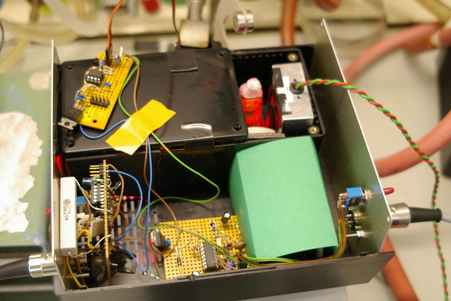


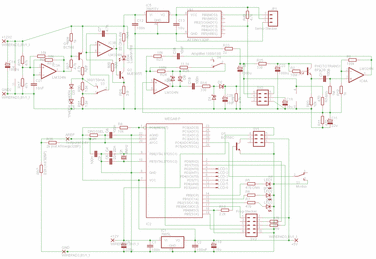
To measure light scattering in a liquid sample we have build our own device.
The beam of a red power LED modulated at about 3kHz is focused through a lense
and a slit into the sample. The LED current can be switched between 150mA and
300mA (for samples with different concentrations).
Perpendicular to the beam the scattered light is focused through
two lenses to a photo transistor.
(This photo transistor is behind the green paper used for protecting against
stray light.)
The signal is amplified and high-pass
filtered by two operational amplifiers, rectified and connected to an
AD converter of the microcontroller (ATmega8L, ATmega328P, or ATmega32 in improved version).
The amplification of the second step can be switched between 1 and 10 to get
a total amplification of 100 or 1000.
The datas are stored in the flash ram of the microcontroller.
With one point every minute and storing in a packed format
we can store datas for several days. Data is transfered by reading out from
the controller by the programmer, and a small c program converts the packed
datas to an xy file.
In improved version with USB connector, reading out datas and storing as xy file works with a single program.
Because only stirring the sample (with a magnetic stirrer) dont mix well
enough, we installed a servo
(usually used for modelbuilding, "Modellbau-Servo") for shaking the sample.
This servo will put a magnet near to the cell resulting in lifting the
stirrer magnet and then let it fall down again, mixing the sample this way.
Driving the servo was realised by using the smallest avr microcontroller
(ATtiny13A). To synchronize, the main controller just sends the start signal
for the small controller to make the servo movement.

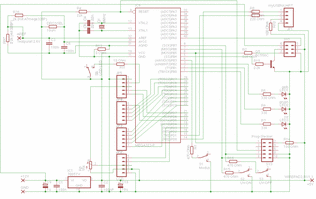
The program to read out data through USB connector is included in scatter32.tar.gz as seriell/rflash.cc.
Windows Version rflash.exe
and MacOSX Version macosx_rflash should also work.
Driver from
www.silabs.com may be needed.
After installing the Silabs driver check out the name of the device by typing "ls /dev/tty.*" in a Terminal.
On MacOSX start the Terminal and type "chmod 777 macosx_rflash" to make the programm startable. To copy it from the
Download drawer to the private bin drawer could also be a good idea.
Setting UV-ON and UV-OFF time is only possible before starting measuring:
- Press button 2 (red button) to start setting the ON-time.
Then use button 2 to increase and button 3 (green button near the red one) to decrease the time.
Press button 1 (green button on the top) to finish setting the ON-time.
- Press button 3 to start setting the OFF-time.
Then use button 2 to increase and button 3 to decrease the time.
Press button 1 to finish setting the OFF-time.
To start the measuring use button 1 as before. Short press to select 1 sec, 10 sec, or 1 minute. Long press to start measuring.
Some links about avr microcontrollers: